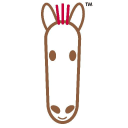Discount Code You will receive a code (ex: COUPONAWK15OFF) that you must enter before finalizing your purchase (usually on the Cart screen or on the Payment screen) - the field to enter the discount code will be identified as “Discount Coupon”, “Code Promotional”, etc. In some stores you will need to be logged in to be able to view this field. When entering the code, a discount will be applied to the final price (the store will not always make the discount explicit - so it's important to pay close attention to make sure the code worked - see Note below).
Discount Link In this case, a code will not be necessary - the discount will be automatically applied to the products on the site, that is, the prices of the products will already appear with lower values. Stores can have 2 different behaviors: (A) some will show the discounts on the value of the products in the listing (it can show “from/by” or show only the reduced price. It is important to pay attention to make sure that the discount was actually applied - see Note) or (B) other stores will only show the discount in the Cart or on the Checkout screen (usually the discount information will be explicit).
Offers At Cuponoawk we also list the best offers that stores publish every day (ex: Subday Submarino, Blackout Walmart, Extra Confidencial, etc). In these cases, our coupon will not always reduce prices even further (which are already well reduced because of these discount actions).